Section F: Lead Retrieval
Lead Retrieval Services are available at the SOCMA Show via the attendee app and is included with your exhibit registration fee. Only designated exhibitors will have access to the lead retrieval services.
Setting up lead retrieval: Login to the exhibitor portal (link was provided in the confirmation email). If you did not receive, please reach out to Miranda Knoch at mknoch@socma.org.
| 1. Once logged in, you will be brought to the home screen. On the tab bar, select leads and then setup. | 2. Setup Questions
On the lead management setup page, you can create custom questions for your connections to answer. Response options include multiple choice, comment box, rating, yes/no, true/false, number, and date. There is no limit to the number of questions you can add. |

|
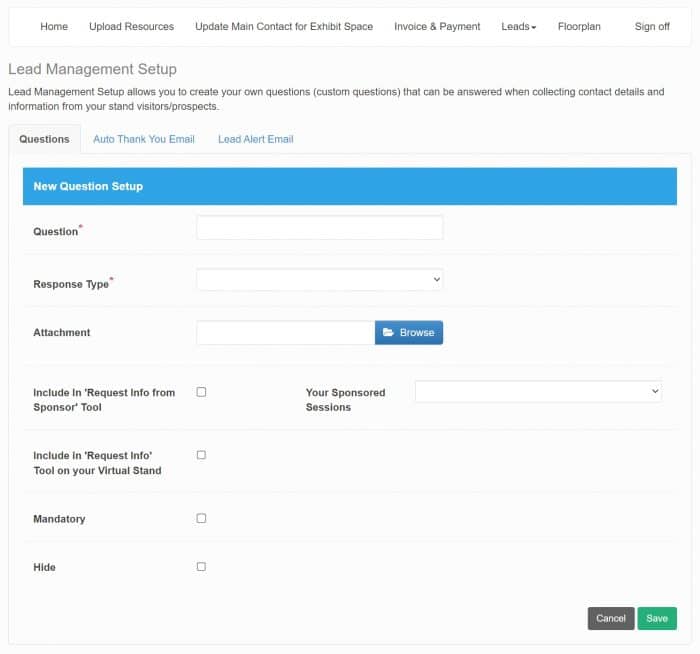
|
| 3. Develop thank you email
The thank-you email can be set to automatically send to all scanned contacts whose information has been collected. This email may include an attachment, such as a brochure or other relevant information, that applies to all scanned contacts. |
4. Lead alert email
The lead alert email is a message you’ll create to notify your team when a new lead has been scanned. It will include the contact information and responses to the questions filled out by your connections. |

|
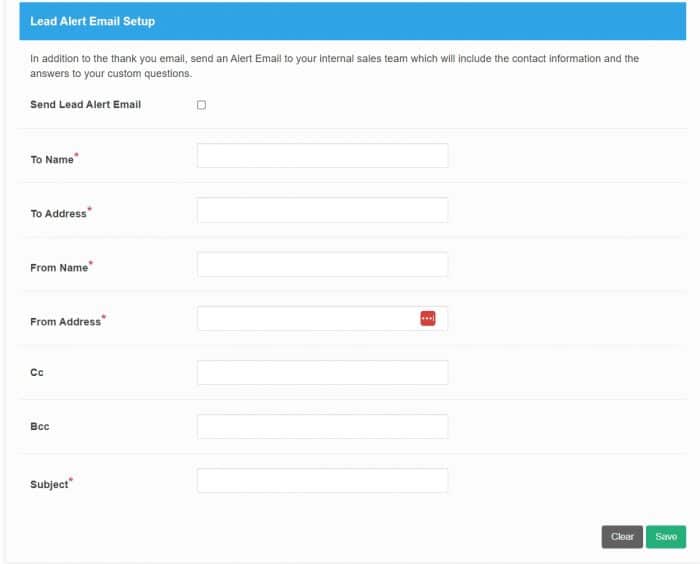
|